本文要來介紹 LitElement 這個套件
# 前言
先前有寫過一篇關於「用 Web Component 製作客製化表格元件」的文章,當中有介紹了很多 web component 的基本概念,以及製作表格的方向。
這篇文章要來沿用相同的基礎,把其他各式各樣常見的元件,利用相同的技術實作出來。
# 注意事項
Design System 使用 LitElement 套件來實作元件,由於此套件利用 ES6 語法撰寫,要注意引入專案的執行的環境,以及打包流程要能夠支援 ES6 語法。
# Web Component 簡介
web component 可以讓我們自定義元件,包含 HTML 結構、CSS 樣式、JavaScript,並且取一個自己喜歡的標籤名稱(例如:<wc-button></wc-button),插入到頁面上就能得到一個封裝好的組件。
由於 Web Component 是利用 Browser 原生支援的 Custom Elements 來渲染共用元件的,所以能共用在任何前端框架上,非常符合我們對於元件庫的需求。它的概念其實跟 React 的 class component 有幾分類似,都能讓我們自定義一個元件的架構跟樣式,並使用在其他地方,只是它還有一些需要另外去熟悉的特性,例如 shadow DOM 的概念。
shadow DOM 允許我們創建一些完全獨立於其他元素的 sub-DOM trees,什麼意思呢?有點像我們組裝模型一樣,有一個可以組裝用的接口,讓我們裝上別的手臂或武器之類的,而且裝上去的部位跟模型本身不會相互影響。
可以參考下圖:我們可以利用 shadow-host 這個節點,裝上一個 shadow-tree
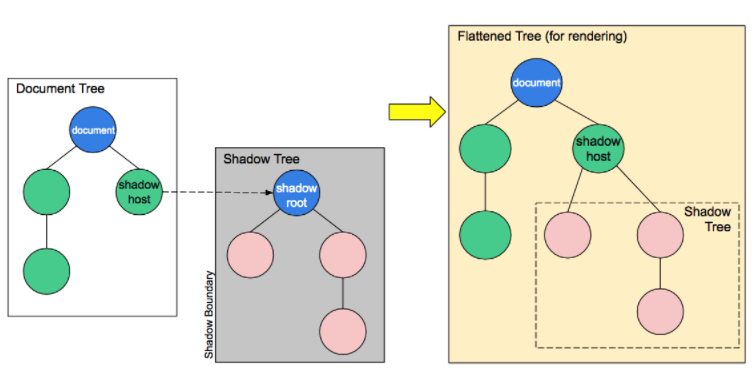
(圖片來源: https://developer.mozilla.org/zh-CN/docs/Web/Web_Components/Using_shadow_DOM)
Shadow DOM 的操作方式跟一般我們常操作的 DOM 是相同的,可以新增屬性、增加 child node...等等,但是我們沒辦法直接透過外部來修改 Shadow DOM 底下的元件。
比如說下面這個 HTML 的架構:
<div class=".wrapper">
<wc-element>
#shadow-root
<!---->
<button class="wc-btn">...</button>
<!---->
</wc-element>
</div>如果我們想要透過外部的 .wrapper 來調整底下 .wc-btn 的顏色是無法調整的:
.wrapper .wc-btn {
color: red;
}相反的 Shadow DOM 内部的元素也不會影響到外部。
由於這個特性,使得我們可以封裝一個具有獨立功能的 <wc-table> 元件,並且可以保證不會引用到專案的同時影響到其它 DOM 元素。shadow DOM 和標準的 DOM 一樣,可以設置它的樣式,也可以用 JavaScript 操作它的行為。DOM 和 shadow DOM 創建的獨立組件之間的互不干擾,有利於組件在各個專案的復用。
# 元件的基本概念
要來實作元件以前,首先要先了解元件的基礎要素有哪些:
- Templates:定義 html 的架構
- Styles:定義 css 的內容
- Properties:定義外部傳進來的參數
- Events:定義元件的行為事件
- Lifecycle:定義元件的生命週期
# Templates
定義 template,只需要透過簡單的 render function,在裡頭 return 一個 html 模板,如下面這段程式碼可以讓我們定義好一個 button 元件。
import { LitElement, html } from 'lit-element';
class MyButton extends LitElement {
render() {
return html`<button>按鈕</button>`;
}
}我們可以利用 customElements.define 來定義這個元件的標籤名稱,
例如說我們如果希望這個元件叫做 wc-button:
// 我們可以透過兩種方式來定義:
1. customElements.define('wc-element', MyButton);
2. @customElement('wc-button');我們也可以預先定義好變數,在 template 中帶入:
import { LitElement, html } from 'lit-element';
class MyButton extends LitElement {
constructor() {
super();
this.content = '按鈕';
}
render() {
return html`<button>${this.content}</button>`;
}
}# 特殊情境
☞ 條件渲染
如果遇到需要依照條件來決定 html 結構的情況,我們可以利用「三元運算子」來實作:
class MyButton extends LitElement {
constructor() {
super();
this.type = 'primary';
}
render() {
return html`
<div>
${this.type === 'primary' ?
html`<button>primary</button>` :
html`<button>secondary</button>`
}
</div>
`;
}
}☞ 迴圈渲染
如果遇到多筆資料我們可以透過 map 來實作迴圈渲染:
class MyButton extends LitElement {
constructor() {
super();
this.myArray = ['primary', 'secondary', 'active', 'error'];
}
render() {
return html`
<div>
${ this.myArray.map(text => html`<button>${text}</button>`) }
</div>
`;
}
}# Styles
style 是我們用來定義元件 css 的地方,我們可以透過 get styles() 的方式,在裡頭 return 一個 css 模板:
import { LitElement, css, html } from 'lit-element';
class MyElement extends LitElement {
static get styles() {
return css`
div { color: red; }
`;
}
render() {
return html`
<div>I'm styled!</div>
`;
}
}我們如果有多組的 css 設定,也可以利用陣列將多個 css 模板給包起來:
static get styles() {
return [ css`...`, css`...`];
}如果需要事先定義變數,在 get styles() 裡面帶入,有兩種方式可以實作:
// 第一種方式:
import { LitElement, html, css } from 'lit-element';
const mainColor = css`red`;
class MyElement extends LitElement {
static get styles() {
return css`
div { color: ${mainColor} }
`;
}
render() {
return html`<div>Some content in a div</div>`;
}
}
// 第二種方式:
import { LitElement, html, css, unsafeCSS } from 'lit-element';
class MyElement extends LitElement {
static get styles() {
const mainColor = 'red';
return css`
div { color: ${unsafeCSS(mainColor)} }
`;
}
render() {
return html`<div>Some content in a div</div>`;
}
}
customElements.define('my-element', MyElement);如果我們要針對當下這個元件的樣式做設定,我們需要透過 host: 來定義
static get styles() {
return css`
/* Selects the host element */
:host {
display: block;
}
/* Selects the host element if it is hidden */
:host([hidden]) {
display: none;
}
`;
}如果要針對當下這個元件的子元素做定義,我們可以透過 :slotted 來定義
import { LitElement, html, css } from 'lit-element';
class MyElement extends LitElement {
static get styles() {
return css`
::slotted(*) { font-family: Roboto; }
::slotted(p) { color: blue; }
div ::slotted(*) { color: red; }
`;
}
render() {
return html`
<slot></slot>
<div><slot name="hi"></slot></div>
`;
}
}
# 特殊情境
☞ 主題色設定
像 Design-system 會需要 follow 設計稿的主題色,所以我們可以透過定義主題色的方式,方便我們在 css 引入對應的色號
const color = {
lightPrimary: '#4066ff',
lightPrimaryDarkerPhase1: '#395be5',
lightPrimaryDarkerPhase2: '#3351cc',
lightPrimaryLighterPhase1: '#7994ff',
lightPrimaryLighterPhase2: '#d8e0ff',
lightPrimaryLighterPhase3: '#ebefff',
.
.
.
}
static get styles() {
return [
css`
:host {
--light-primary: ${unsafeCSS(color.lightPrimary)};
--light-primary-darker-phase-1: ${unsafeCSS(color.lightPrimaryDarkerPhase1)};
--light-primary-darker-phase-2: ${unsafeCSS(color.lightPrimaryDarkerPhase2)};
--light-primary-lighter-phase-1: ${unsafeCSS(color.lightPrimaryLighterPhase1)};
--light-primary-lighter-phase-2: ${unsafeCSS(color.lightPrimaryLighterPhase2)};
--light-primary-lighter-phase-3: ${unsafeCSS(color.lightPrimaryLighterPhase3)};
.
.
.
}
`,
css`
:host {
--button-background_color: var(--light-primary);
--button-background_color-disable: var(
--light-primary-lighter-phase-1
);
--button-background_color-hover: var(--light-primary-darker-phase-1);
--button-background_color-active: var(--light-primary-darker-phase-2);
--button-text_color: var(--white);
--button-text_color-disable: var(--white);
--button-text_color-hover: var(--white);
--button-text_color-active: var(--white);
--button-border_color: var(--light-primary);
--button-border_color-disable: var(
--light-primary-lighter-phase-1
);
--button-border_color-hover: var(--light-primary-darker-phase-1);
--button-border_color-active: var(--light-primary-darker-phase-2);
}
`
];
}
# Properties
要定義元件的 properties,我們可以透過這個寫法:
@property(options)
propertyName;options 當中可以帶入以下幾種參數:
- type:定義此 property 的型態
- reflect:定義屬性是否會反映回關聯的屬性,預設為
false(當我們需要利用 attributeChangedCallback 來做監控,我們就可以將其設定為true) - hasChanged:可以自定義屬性更新的條件,預設為
(newValue !== oldValue)
@property({ type: String, reflect: true })
public value = '';當 property 更新時,觸發的更新機制:
- property setter 會被呼叫
- setter 會去呼叫 hasChanged 函式判斷目前的變更是否滿足更新的條件,如果回傳的 true 則進入下一步
- setter 會去將 requestUpdate 列入排程
- 元件的 update 會被呼叫,並將 template re-render
詳細資訊可參考 文件 描述
我們也可以自定義 getter 跟 setter:
private _disabled = false;
get disabled() {
return this._disabled;
}
/**
* This attribute prevents the user from interacting with the input: it cannot be pressed or focused.
* @type {Boolean}
* @default false
*/
@property({ type: Boolean, reflect: true })
set disabled(disabled: boolean) {
const oldValue = this._disabled;
if (!!disabled === !!oldValue) {
return;
}
this._disabled = disabled;
this.requestUpdate('disabled', oldValue);
this.dispatchEvent(
new Event('disabled', { bubbles: true, composed: true }),
);
}
# Events
加上事件監聽的幾個方式:
☞ 加在 element 上
render() {
return html`<button @click="${this._handleClick}">`;
}☞ 加在 constructor
constructor() {
super();
this.addEventListener('focus', this._handleFocus);
}☞ 加在 connectedCallback
connectedCallback() {
super.connectedCallback();
window.addEventListener('resize', this._handleResize);
}
disconnectedCallback() {
window.removeEventListener('resize', this._handleResize);
super.disconnectedCallback();
}☞ 加在 firstUpdated
async firstUpdated() {
// Give the browser a chance to paint
await new Promise((r) => setTimeout(r, 0));
this.addEventListener('click', this._handleClick);
}建立 callback function(這邊以建立 handleResize 為例)
// 第一種方式:直接宣告在 class 當中
export class MyElement extends LitElement {
private _handleResize = () => { /* handle the event */ }
constructor() {
window.addEventListener('resize', this._handleResize);
}
}
// 第二種方式:透過 eventOption
export class MyElement extends LitElement {
@eventOptions({passive: true})
private _handleTouchStart() { ... }
render() {
return html`
<div @touchstart=${this._handleTouchStart}><div>
`;
}
}# Lifecycle
生命週期的幾個 hook:
Web Component 內建:
- connectedCallback: 當元件被建立於 DOM tree 的時候呼叫
- disconnectedCallback: 當元件從 DOM tree 移除時呼叫
- adoptedCallback: 當元件被移至別的 document 時被呼叫
- attributeChangedCallback: 當元件的 attribute 有更新時呼叫
LitElement 提供:
- someProperty.hasChanged
- requestUpdate
- shouldUpdate
- update
- firstUpdated
- updated
- updateComplete
☞ someProperty.hasChanged
所有 property 都有自己的 hasChanged,用來定義數值改變時是否要呼叫 update
☞ requestUpdate
當 hasChanged 回傳 true 的時候,requestUpdate 會被觸發,我們也可以手動自行呼叫 requestUpdate 來使元件重新渲染
set prop(val) {
let oldVal = this._prop;
this._prop = Math.floor(val);
this.requestUpdate('prop', oldVal);
}
☞ shouldUpdate
在 requestUpdate 觸發以後,控制是否要繼續執行更新,預設會回傳 true,有特殊條件需要判斷時我們可以使用
shouldUpdate(changedProperties) {
changedProperties.forEach((oldValue, propName) => {
console.log(`${propName} changed. oldValue: ${oldValue}`);
});
return changedProperties.has('prop1');
}☞ update
用於將屬性值反映到屬性,以及呼叫 render,一般來說我們不需要自定義一個新的 update 來覆蓋掉預設的。
☞ firstUpdated
於元件 mounted 時觸發,可以用來做元件初次建立時的初始化設定,也可以在這邊加上事件監聽。
public firstUpdated() {
// if (!this.hasAttribute('role')) {
// this.setAttribute('role', 'textbox');
// }
// if (!this.inputEl.hasAttribute('tabindex')) {
// this.inputEl.setAttribute('tabindex', '0');
// }
this.inputEl.style.minHeight = this.minHeight + 'px';
this._initHeight = this.inputEl.style.height;
this.addEventListener('click', () => this.inputEl.focus());
}☞ updated
元件更新完成後觸發,當我們需要在元件更新完成後做事情可以使用
updated(changedProperties) {
changedProperties.forEach((oldValue, propName) => {
console.log(`${propName} changed. oldValue: ${oldValue}`);
});
let b = this.shadowRoot.getElementById('b');
b.focus();
}☞ updateComplete
會回傳 true / false 來表示 update 的流程是否通通結束。
# 實際範例
我們以一個 Button 作為範例:
import { LitElement, html, customElement, property, css } from 'lit-element';
@customElement('wc-button')
export class Button extends LitElement {
@property({ type: Boolean })
public disabled = false;
@property({ type: String })
public color = 'primary';
static get styles() {
return [
baseCss,
css`
:host {
--button-background_color: var(--light-primary);
--button-background_color-disable: var(
--light-primary-lighter-phase-1
}
.
.
.
`,
];
}
public handleClick = (event: Event) => {
if (this.disabled) {
return;
}
const form = this?.closest('form');
if (form) {
event.preventDefault();
const fakeSubmit = document.createElement('button');
fakeSubmit.type = this.type;
fakeSubmit.style.display = 'none';
form.appendChild(fakeSubmit);
fakeSubmit.click();
fakeSubmit.remove();
}
};
public connectedCallback() {
super.connectedCallback();
this.addEventListener('click', this.handleClick);
}
public render() {
return html`
<slot></slot>
`;
}
}
# 參考資料
- https://developer.mozilla.org/zh-CN/docs/Web/Web_Components/Using_shadow_DOM
- https://the-allstars.com/blog/website-information/what-is-web-components-why-is-it-so-important.html
- https://developer.mozilla.org/en-US/docs/Web/Web_Components/Using_templates_and_slots
- https://vaadin.com/components/vaadin-grid/html-examples/grid-basic-demos
- https://lit-element.polymer-project.org/guide
關於作者
作夢也在寫程式
